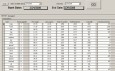Terminal Services Log
Advertisement
Description
Terminal services log first logs sessions for every user connected to Microsoft Windows Terminal Services or Citrix Presentation Server. Data that is captured: Connection start (date and hour), User Duration, IDLE time, Active time, Disconnected session time, Connection end (date and hour), Status
- Rate:
- License:Demo
- Category:Server Tools
- Developer:Frane Borozan
- Downloads:180
- Size:1.15 Mb
- Price: $295.00
To free download a trial version of Terminal Services Log, click here
To visit developer homepage of Terminal Services Log, click here
Advertisement
Screen Shot
Click on a thumbnail for the larger image.
System Requirements
Terminal Services Log requires 2000.
Terminal Services Log Copyright
Shareware Junction periodically updates pricing and software information of Terminal Services Log full version from the publisher using pad file and submit from users. Software piracy is theft, Using crack, password, serial numbers, registration codes, key generators, cd key, hacks is illegal and prevent future development of Terminal Services Log Edition. Download links are directly from our publisher sites. Links Terminal Services Log from Bittorrent, mediafire.com, uploadfiles.com, hotfiles.com rapidshare.com, megaupload.com, netload.in, storage.to, depositfiles.com and other files hosting are not allowed. The download file is obtained directly from the publisher, not from any Peer to Peer file sharing applications such as Shareaza, Limewire, Kazaa, Imesh, eDonkey, eMule, Ares, BearShare, Overnet, Morpheus, BitTorrent Azureus and WinMX.
Review This Software
More Terminal Services Log Software
Advertisement
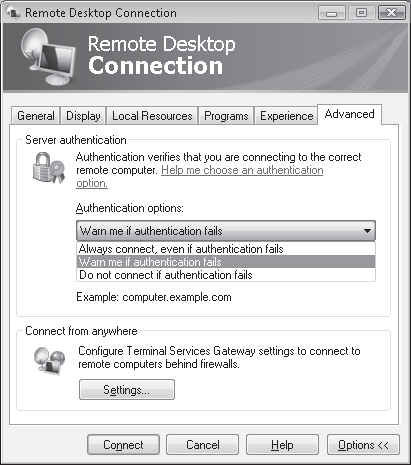
Remote Desktop Connection - Terminal Services Client v.6.1
Brief Description This version of Remote Desktop Connection (Terminal Services Client 6.

2X LoadBalancer for Terminal Services
2X LoadBalancer for Windows Terminal Services provides load balancing, increased security and redundancy for your Terminal Servers. Easily load balance RDP/ICA sessions between Terminal Servers and provide fault tolerance. If your servers are exposed to
Terminal Services AppLauncher v.2.1
This software lets you enhance terminal services by offering as many applications as you would like without having a second desktop. It allows faster logins and less overhead because it only offers the applications that you want.
Windows Terminal Services FTP v.4.0.5.2
As a web site administrator, maintaining and updating the contents of web site are my daily work. Uploading renewed contents to web site is a trying and endless work for me. I usually make mistakes and the slow upload speed almost make me crazy.

2X SecureRDP for Terminal Services
2X SecureRDP dramatically increases the security of your terminal servers by accepting/denying incoming RDP connections by IP, Mac address, computer name & more. Logon screen is only displayed if the connection is established from particular IPs or

WMS Log Analizer
WMS Log Analizer visitor activity analysis application for your Microsoft Windows Media Services. Unlike other analyzers, WMS Log Analizer has been designed especially for analyzing Windows Media Services log files and supports the entire set of Windows
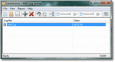
WMS Log Storage v.6.4
The program generates HTML-based reports with tables and charts from raw Windows Media Services log files. Highly detailed and easily configurable reports with tables and charts output to screen, ftp, file directories or email.
WMS Log Storage Standard Edition v.1 8
WMS Log Storage is a feature rich Windows Media Services log analyzer. The program generates HTML-based reports with tables and charts. Highly detailed and easily configurable reports output to screen, file directories, ftp or email.

Hide Server Drives
This tool enables the Terminal Services (TSE) or Citrix administrator to hide the server disk drives when users open a remote session. Hide Server Drives program does more than just hiding the TS server drives! It also hides all of the root folders and
TSplus Hide Server Drives v.3 3
TSplus Hide Server Drives tool enables the Terminal Services (TSE) or Citrix administrator to easily hide the server disk drives when users open a remote session. TSplus Hide Server Drives does more than just hide the TS server drives.

WMS Log Analyzer v.5.6
This program is a powerful log analyzer for Windows Media Services server log files. It has been designed especially for analyzing WMS log files and supports the entire set of WMS log file data and provides the best and most complete analysis.